Last Updated on December 31, 2012 by New-Startups Team
Ever watch a video and wonder about people, products, places, music or anything else you are watching? Right now, that video has no way to give you the info you want. Mad Video is working on fixing that.
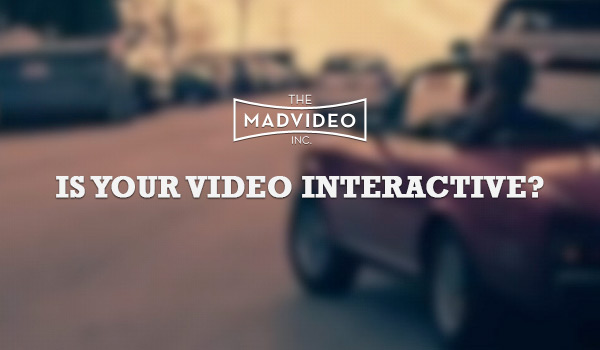
Mad Video is an online tool that allows you to tag people, products and places in any YouTube video and publish. Video content creators now have integrated ways of sharing more information, and viewers have a non-intrusive interface. Tags can also be shared, effectively “slicing” video. Video is now so much more than just pause and play.
As a YouTube video is rolling along the Mad Video interface keeps you aware of possible tags via a tool bar that fades in and out at the top of the screen. By simply hovering over the video, the playback is paused and the tags can be viewed inline to learn more about what’s going on at that moment, or further details that the tagger wants you to be more aware of. Check out the below video as an example.
So how does this all work? If you want to tag a video, you login to the Mad Video studio, enter the YouTube video of choice and the system automatically detects scenes to help you tag easily. You then select a type of tag (People, Place, Music, Product, Pet, or Link) to be applied and enter the corresponding text, images or other additional content you want a viewer to be aware of. Once done tagging you can embed the video with Mad Video’s new components onto your website or blog the same way you would a YouTube clip. Here’s another example from No Reservations:
There has been great success in annotating over the past year. Rap Genius attained large sums of funding for their crowdsourcing technology to give lyrics insightful details. While Stipple let you do the same thing as Mad Video but for images. We definitely think Mad Video is taking a great step toward video tagging so we don’t have to have a separate Google window open to learn more, but there still needs to be huge improvements in the platform. Having the video stop to learn more seems a bit cumbersome, it would be beneficial to see the tagged content find its way outside the video frame – although that wouldn’t work as an embeddable iframe, it could work very well on their site specifically for video discovery. Also the ability to self generate context via Wikipedia, Spotify or respected news sources could enable creators with a more powerful solution.
Tagging videos still has a long way to go, but to see innovative studio experiences such as Mad Video leaves us very encouraged.